MoveIt! - Fitness Tracker

Software Used: Android Studio, Google Firebase
Languages Used: Java
MoveIt! is your daily fitness tracker app, designed to inspire and empower users to maintain a healthy lifestyle. Once a day, MoveIt! sends you a reminder to create an entry, enabling you to reflect on your day. Within each entry, you can capture your mood, record meals, log daily activities or exercises, and enhance your memories with notes or images. By fostering a daily habit of tracking meals, activities, and goals, MoveIt! assists you in building patterns that lead to a healthier lifestyle
Background
MoveIt! is my first significant Android project and my debut app on the Google Play Store. I created it because I wanted an easier way to track my gym progress and stay motivated when I started working out. Initially, I was using a Notes app to jot down everything related to my workouts, then I thought, "Why not make an app to simplify this process?"
Features
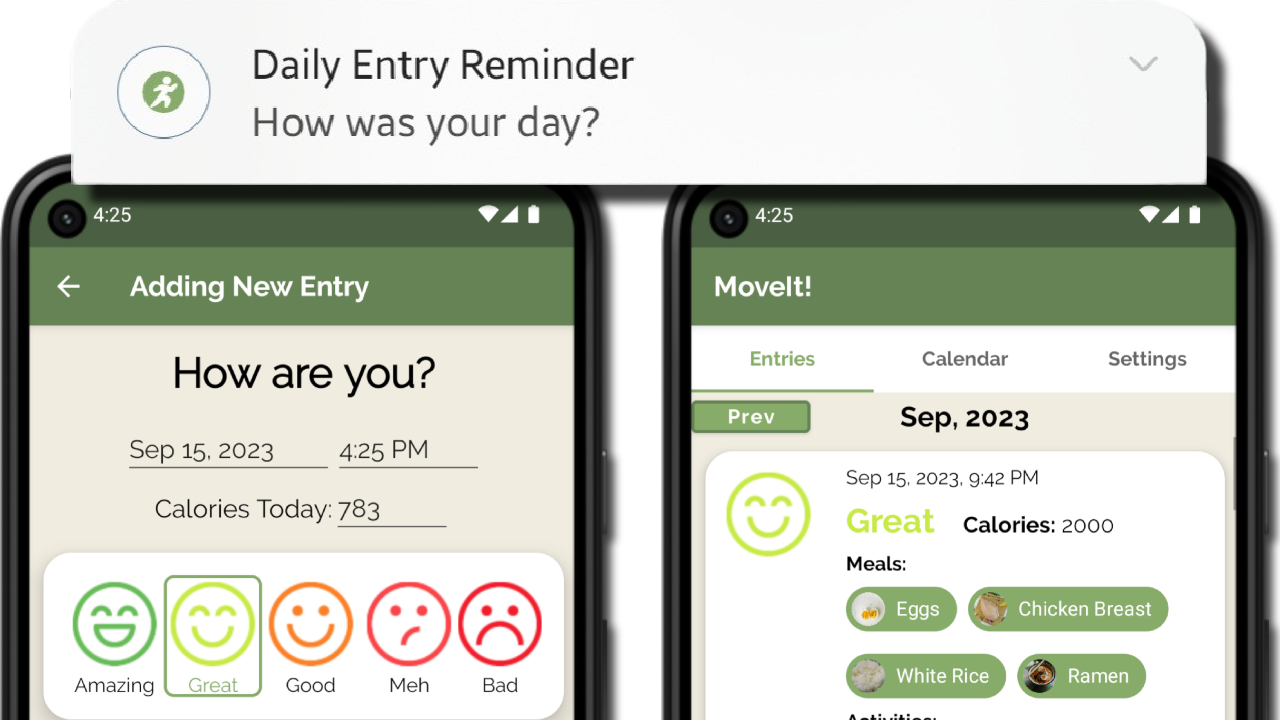
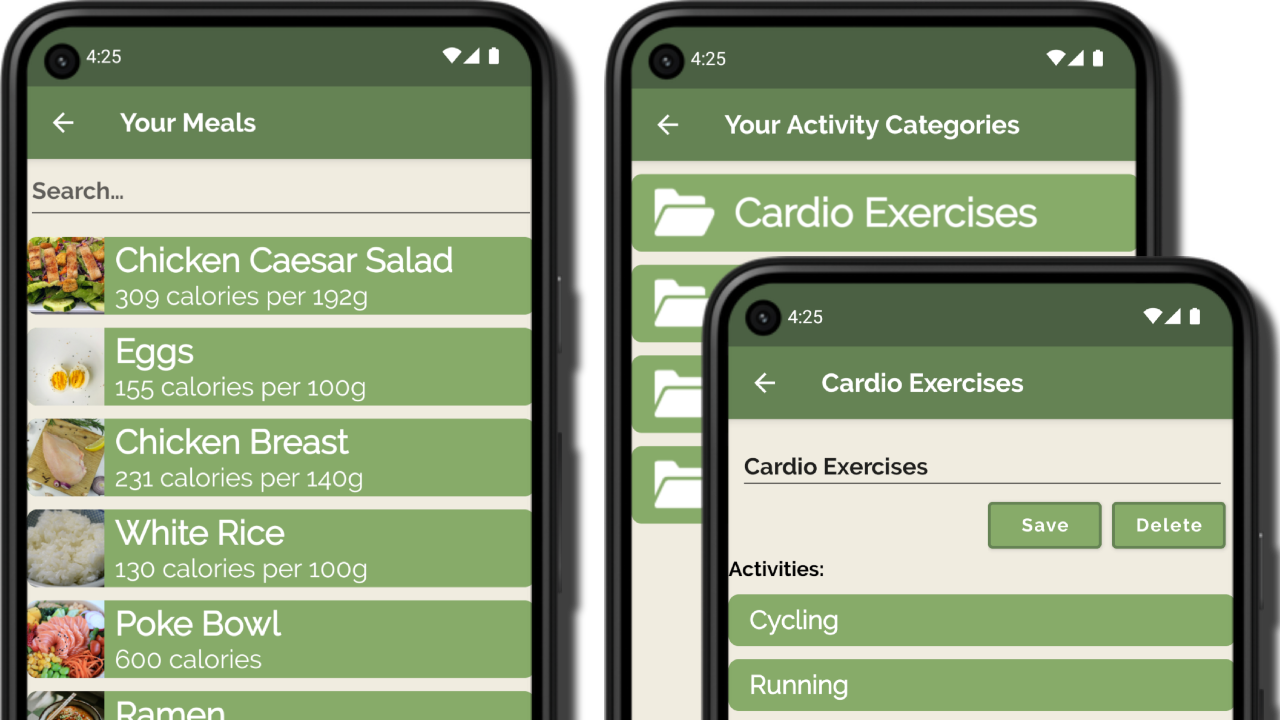
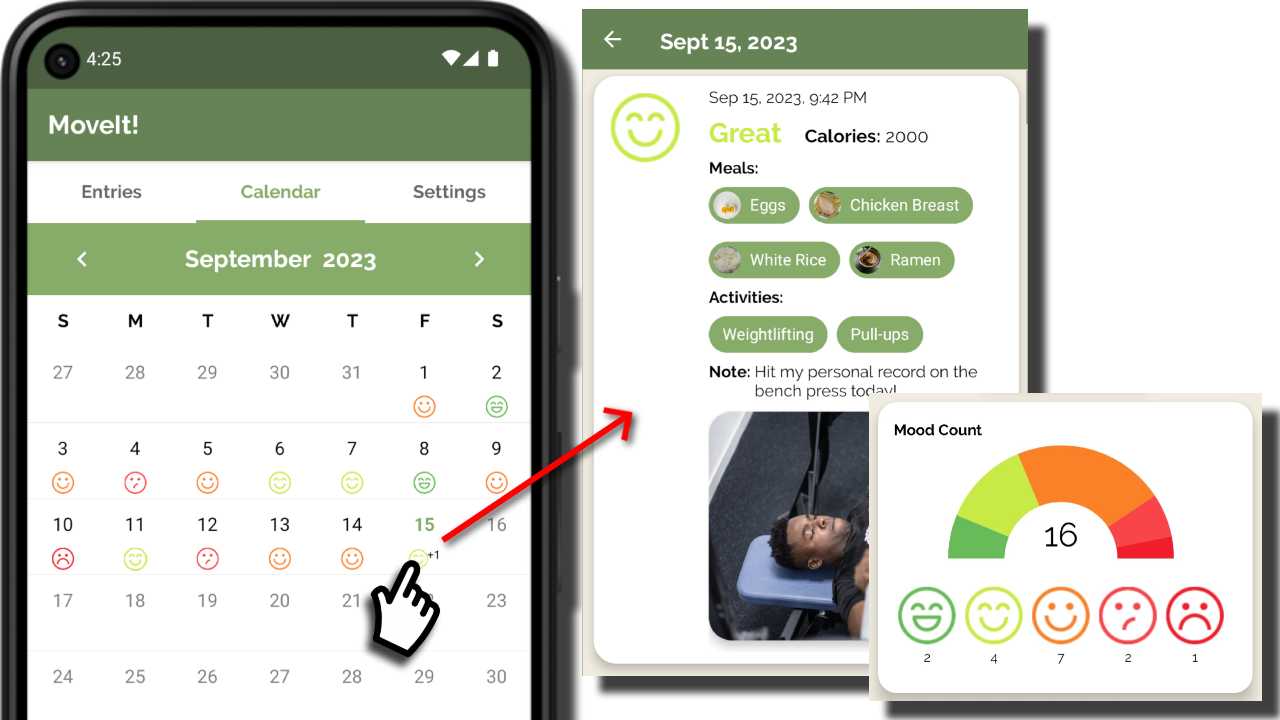
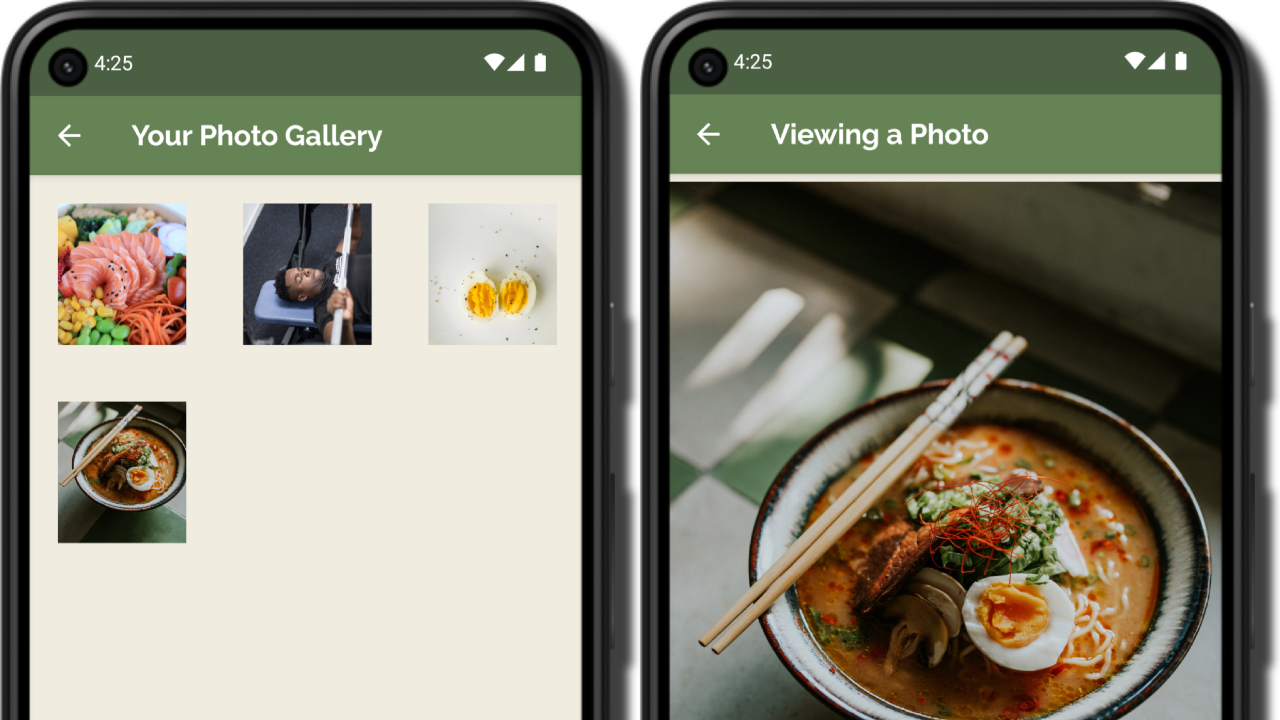
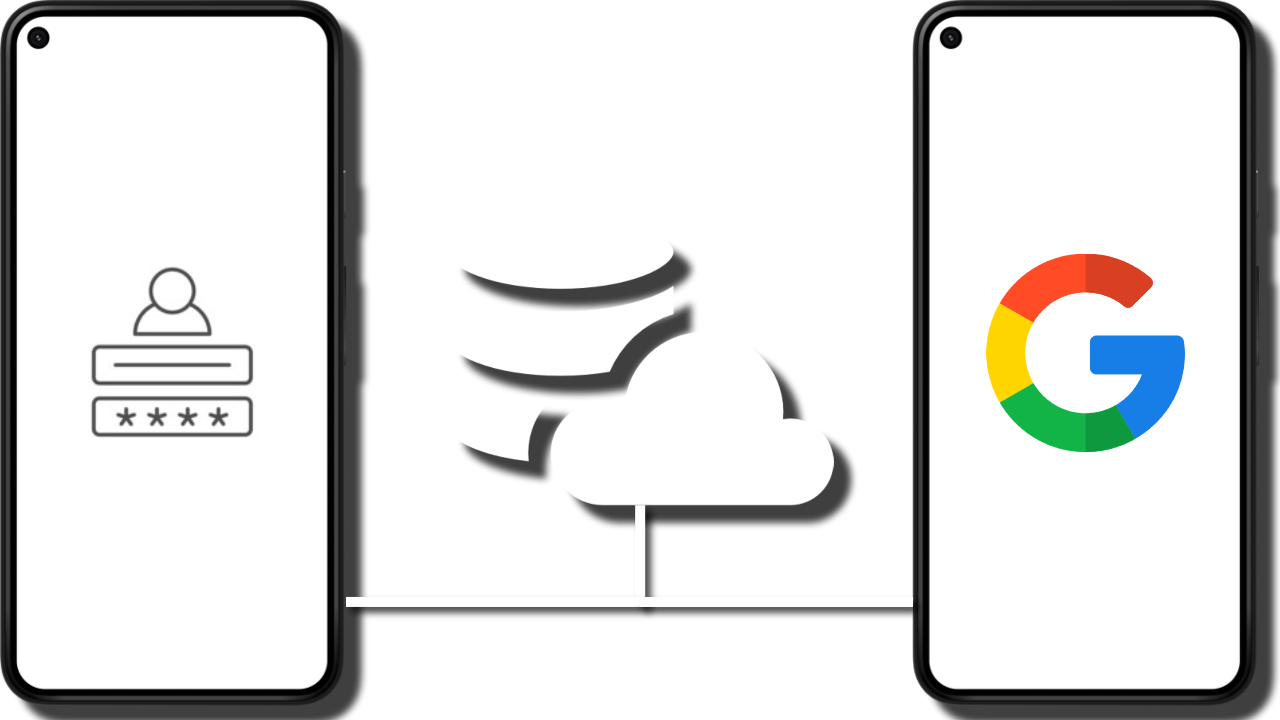

Check out the GitHub Repository and Google Play Store page!